Introducing My New Monster PC
I’ve recently decided to replace my old home PC with a new monstrous gaming PC.
When I first sat down and defined what I want from this new machine I set the following priorities:
- Fast – Its a gaming (and development) machine, it has to be fast! It has to have superior graphics capabilities. I also want an SLI enabled machine so I could upgrade to a second GPU in the future.
- Quiet – My current computer is way to noisy.
- Reliable & Maintainable – My machine runs 24/7 and holds my important personal data, work, source code etc. so it has to be 100% reliable. No overheating, crushes and downtime due to repairs.
I’m also tired of cheap cases that fall apart after the first few times you open them and require a lot of work with screws etc. to install drives etc.
It has to support a decent cooling system (I do plan to install two GPUs and several HDs in the future).
Ideally, I could an obscene amount of money and build a mega-dream-machine. But then again, I do not have the obscene amount of money to spend on that cause.
After a lot of reaches and some compromises I’ve reached a spec that fits my needs.
The Setup
Here’s a quick breakdown of the computer spec and the rational behind:
- Antec P182 Gun Metal Black 0.8mm Cold Rolled Steel ATX Mid Tower Computer Case (link) – 230$ (967.6NIS)
Many do not realize it, but the case is one of the most important parts in a computer. I used to settle for cheap cases that used to break easily and give you hard time whenever you want to install a new component.
This time I decided to go for a professional case and I don’t regret it. The Antec P182 is simply unreal! It has a very clean look, its quite (was built in collaboration with SilentPCReviews), has great heat isolation and 3 fans and its very easy to handle. Read the reviews at see at AnandTech and SilentPCReview.
- ASUS P5N32-E SLI Plus Motherboard (link) – 280$ (1177.93NIS)
NVidia’s 650i chipset is a far more economic variation of its ridiculously expensive 680i chipset.
The ASUS P5N32-E SLI Plus motherboard is a hybrid board based on NVidia’s 650i and 570 chipset made to compete in performance with 680i boards at a cheaper price. It has received lots of raving reviews like this one from Anantech.
Another reason to buy an SLI board is that I’ll be able to add a second video card in the future when price decreases…
****
- EVGA 8800GTS 320Mb ACS3 Video Card (link) – 462$ (1943NIS)
A gaming machine needs a strong GPU. This card run NVidia’s 8800GTS GPU and is equipped with ACS3 (Asymmetric Cooling System) heat sink fan.
It provides outstanding graphics performance an keeps cool and quite. The ACS3 modification makes this card very good for overclocking if I’ll ever want to get into that…
The card is reviewed at the following Best of the Best Roundup.
- Thermaltake Toughpower 650W Power Supply – 195$ (820NIS)
Thermaltake’s PSUs are quite and reliable. I used to have problems with generic PSUs so I chose a brand name this time.
- Intel Core 2 Duo E6420 2.13Fhz CPU – 256$ (1114NIS)
This is basically the same as the E6400 but it has 4MB cache instead of 2MB. It also costs about the same as the E6400. Price-wise, the price for an E6600 didn’t seem to justify itself so I went with this one.
All of Intel’s Core 2 Duos are known to overclock well so I wonder how much juice I’ll be able to quizze of it…
- 2GB Trancend DDR2 800Mhz – 220$ (925NIS)
Its cheap and in reasonable quality. I didn’t buy an expensive brand with heat sinks etc. because I’m nit an extreme overclocker and it seems like a waste of money.
This one should overclock well enough for my needs.
- LG L226WTQ Widescreen LCD (~1500NIS on Sale)
Caught this one on sale at it was about time to replace my 7+ years old Mag CRT screen.
I’ve read some good reviews about it and it certainly looks good (and wide).
It has some bad sides though:
- Its supposed to be Vista compatible but no matter how hard I’ve tried I couldn’t make its software connect with the screen.
- It comes with a fixed height leg that only allows rotating the screen to the left and right. You can’t adjust the height or turn the screen upwardsdownwards.
- Western Digital 320GB SATA2 7200 16MB Hard Drive – 135$ (567.9NIS)
- G-MAX 3.5 Card Reader – 25$ (105.2NIS)
- LG Super-Multi DVD Rewriter
- Microsoft Habu Mouse
Its been running without a problem for almost two monthes now and I did some extreme stress tests and benchmarking on it to make sure everything is working correctly and stable.
I would like to do some overclocking on so I just need to get a good CPU heatsink to be able to start working.
Currently I’m getting a Windows Experience score of 5.1 where the lowest score is by the CPU so overclocking should definitely improve that.
Things to Come
- CPU Cooling Device – I need good CPU cooling before I can start overclocking.
Possible buys (Still requires some more research): - Thermaltake Sonic Tower – Its fanless so doesn’t add noise to the system
- Thermaltake V1 – Looks awesome
LCD Mounting Arm – I saw the Ergotron LX Desk Mount LCD Arms on Jeff’s post and it looks cool! A whole lot better than the crappy leg LG supplies with their LG.
The problem is that the price for this arm in Israel is outrageously high – it’s almost triple than its cost in the US.
I’ll probably have to have someone buy it for me in the US.**
 **
**
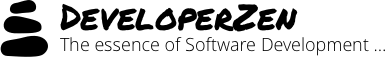







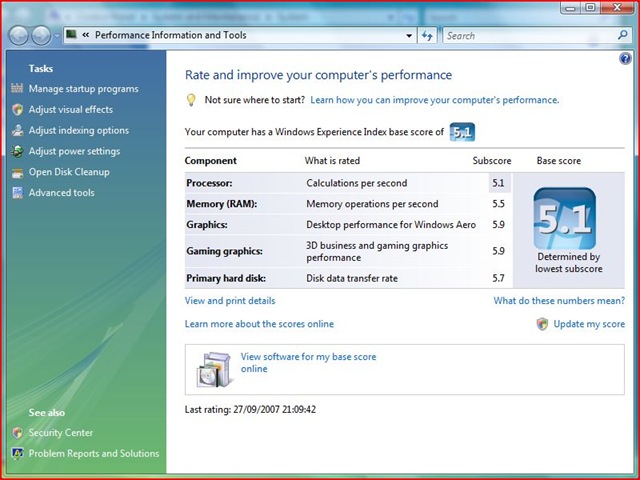
![03_sideviewB[1]](/archives-uploads/WindowsLiveWriter/MyNewRigIntroducingMonsterPC_1210/03_sideviewB%5B1%5D_thumb.gif)