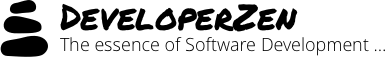Windows Live Messenger Refuses to Sign-In
Last Friday I logged off my messenger account and I never managed to sign back in again.My Windows Live Messenger simply refused to sign-in. At first I thought this was some sort of connection problem but I discovered that other machines at my home connect fine. So I decided to blame Vista (I recently installed RC2) and installed MSN Messenger 7.5 which worked fine.
I just found out that I am not the only one having these kind of problems and that these problems occur not only on Vista.
Then I found another post that provided a solution to the problem. Open RegEdit and delete the following key:
HKEY_CURRENT_USER\Software\Microsoft\MSNMessenger\Policies
After deleting this key and restarting messenger I was able to sign-in again. Cheers…