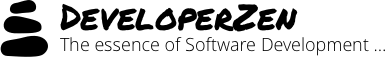IE7 Review

I’ve been using the new IE7 browser for quite some time now, mostly on my Windows Vista machine and I’ve recently installed the beta 2 version on my XP machine (haven’t been able to install it on Vista though…). I thought its about time I should post a short review (and some screenshots) of the new IE7 capabilities.
So here’s a quick look at some of the new features:
Tabs #
Like in FireFox, Microsoft added the ability to browse several pages at once using tabs (Even the FireFox ctrl-t keyboard combination for a new tab was copied).
It does not, however, support moving these tabs and changing their order like FireFox does which is too bad because its a very useful feature.
There is also a feature, called “Quick Tabs”, which allows displaying a preview in a single window the thumnails of all the open tabs.
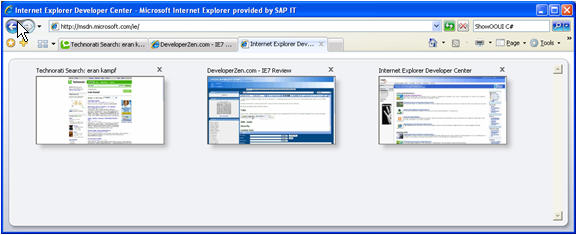
XML Feeds #
Microsoft is making a lot of noise regarding its support for RSS feeds in its new windows Vista and Office “12” platforms.
IE7 features a “Feeds” button which gets enabled when surfing a web site that has an RSS field. When enabled, this buttons allows displaying the site’s feed and add it to “Favorite Feeds” list. IE7’s Feed display is very need and allows watching all the posts sorted by title or date and allows filtering by categories.
I’ve tried this feature on several sites and it works very well… I like 
Security #
IE7 adds a phishing filter which is used to warn end users from fake web sites trying to get their personal details. I have not actually tried this new filter (and hopefully I’ll never have to actually use it) but its supposed to be a nice addition. Besides that the popup blocker seems to work just fine and there’s a new “Delete Browsing History…” button for a quick and easy way to erase traces (for those who need it).
Search Box #
Finally, like in FireFox, there’s a search box which can be customized to support different search engines. I heard some users had troubles getting google in there (and all sort of conspiracy theory) but when installing beta 2 on my XP machine I had Google configured as the default search engine for my IE search box (!).
This is probably the result of the google toolbar being installed (yes, it also works on IE7).
Performance #
Works a lot faster than IE6. I didn’t feel any difference between using IE7 and using FireFox.
Missing Features
I would like IE7 to feature the following:
- A Download Manager. I think the Download Manager is the single feature I like the most in FireFox. I want IE7 to feature something similiar.
- Managing Favorites. As someone who has a huge list of favorite links the current UI for managing favorites is inafficient.
Overall Impression #
I really like the new IE7 but unfortunatelly it does not really add anything new. All these new features were already available in FireFox (and its extensions) and IE7 seems like an IE6 upgrade to compete with existing new browser. Hopefully, Microsoft will not make the mistake of neglecting IE again and we’ll see some real innovation in future releases…